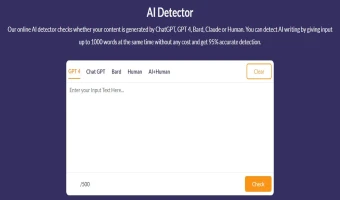As someone deeply involved in content writing and SEO, I've been exploring various AI detection tools to keep up with digital trends. Recently, I tested out several of these tools, including some of the top ones available online. Today, I'm going to share my review of AI Detector (https://ai-detector.info/).
Before we dive in, it's important to remember that no AI detector is perfect, and no AI will give you a 100% accurate result. I used to highly regard artificial intelligence but a few months back, I read an article titled “AI Is Neither Artificial nor Intelligent”. The article changed my perception along with my understanding and the way I was interacting with AI. Understanding the limitations of these tools is key, especially as chatbots and language models become more sophisticated, making it harder to distinguish between human and AI-generated content.
In this detailed review, I'll thoroughly explore the AI Detector tool, covering its features, how easy it is to use, its credibility, and how it compares to other AI detection tools out there. By the end of this review, you'll have a solid grasp of what this tool can do and whether it's the right choice for your content requirements.
Let's start with this.
What is the AI Detector?
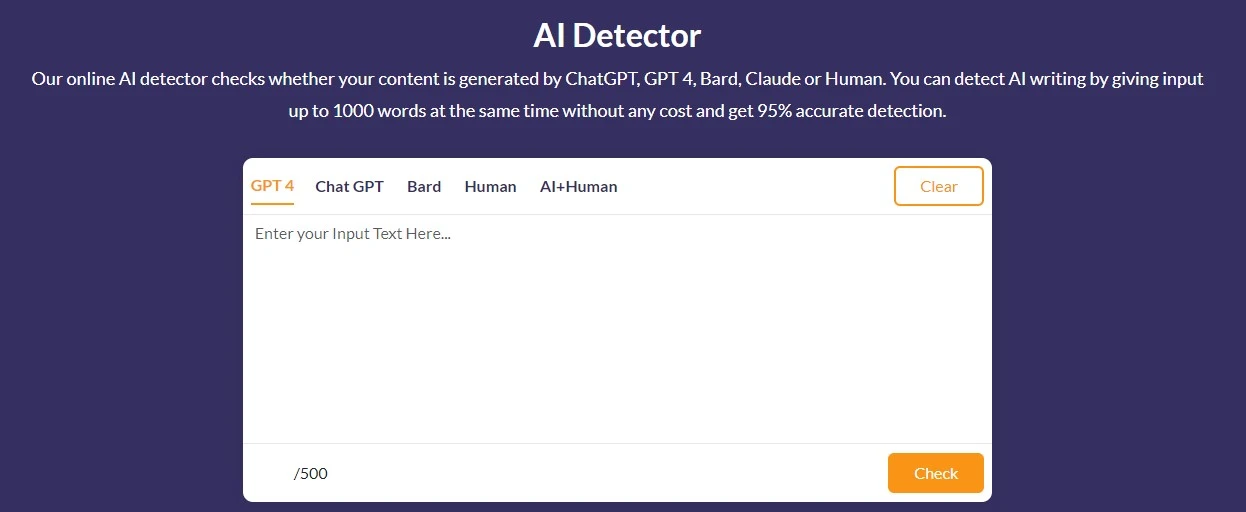
Basically, this AI Detector is a tool that helps identify whether a given piece of text was generated by an AI writing assistant, such as ChatGPT, or whether it was written by a human. It examines the writing style and sentence structuring, then analyses your content using NLP before telling you that it was written by an AI tool like ChatGPT, Bard, etc. After checking the content, our AI detector with a percentage shows you the AI similarity percentage.
The idea behind it is simple: just insert some text in the tool box that you want to detect, click the check button, and it will analyse it and give you a score indicating that the text was written by a machine rather than a human.
Before going to explain how this website works and the features of this website, I want to tell you about the user interface and usability of this website.
More info: How To Copy And Paste Without Plagiarizing In 2 Minutes
User Interface and Usability
When I first visited the AI Detector website, I was impressed by its clean and user-friendly interface. The homepage is simple, without lengthy menu options, and the header is minimalist, focusing only on the AI Detector tool.
Using the tool is very simple and straightforward. All you have to do is copy and paste your text into the designated box, and then click the "Check" button. The tool takes care of the rest, providing you with a detailed report.
I also found the website's navigation to be very intuitive. It's easy to find additional information about the tool, its methodology, and the team behind it. This level of transparency is important, as it helps build trust in the accuracy and reliability of the AI detector's results.
Testing AI Detector Tool
AI percentage detectors use advanced algorithms like natural language processing and statistical analysis to check if content is original. Let's find out if this AI detection tool is any good.
First, I created some text with ChatGPT.
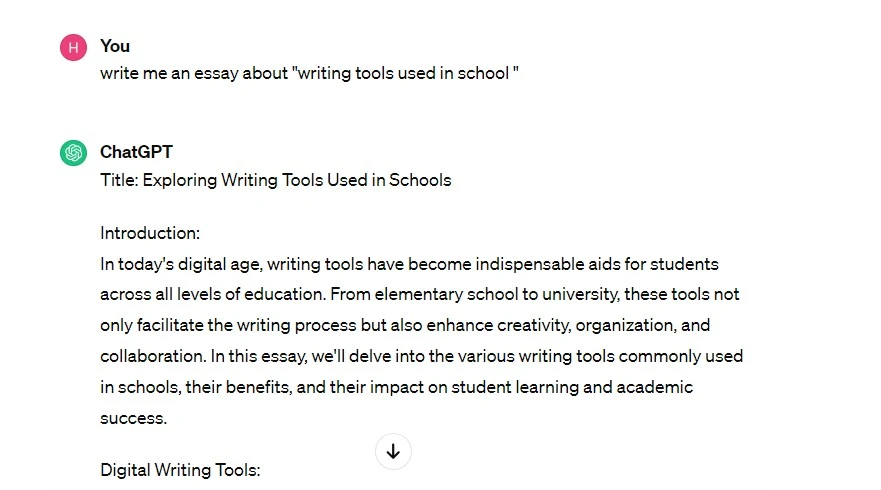
Next, let’s test this content with the AI Detector tool.

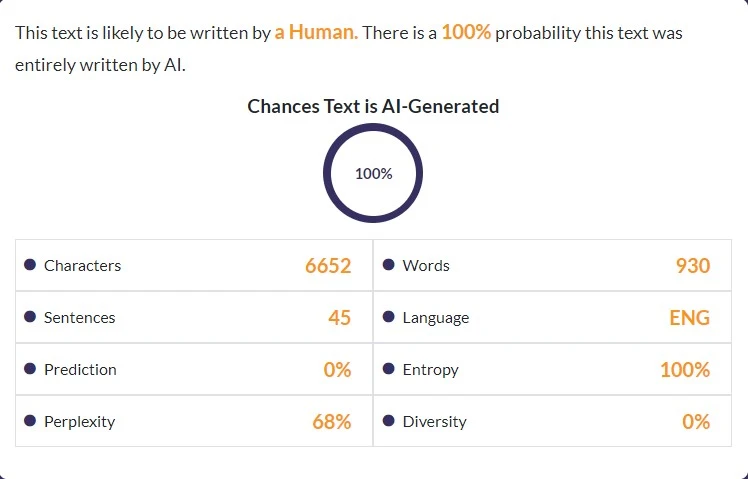
AI Detector correctly identified the text as AI!
Now let’s edit this content in my style and include more information in my writing to see if it is easy to bypass and test this with an AI detector.
Here is the result:
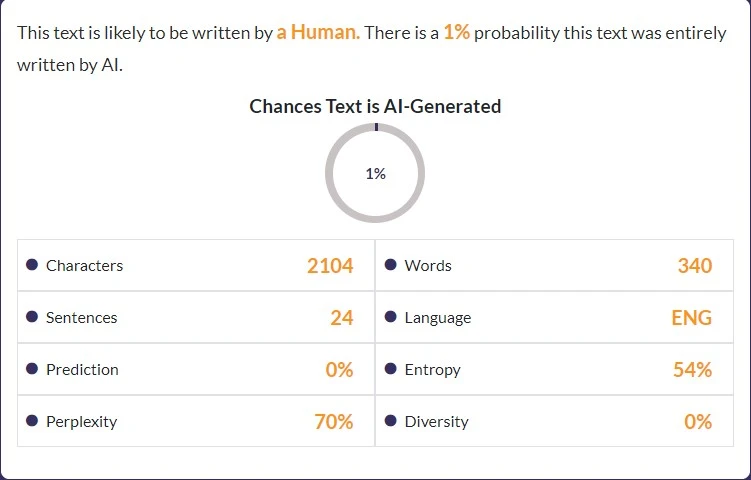
Now try this same edited content with another AI detector-like content-at-scale AI detection tool.
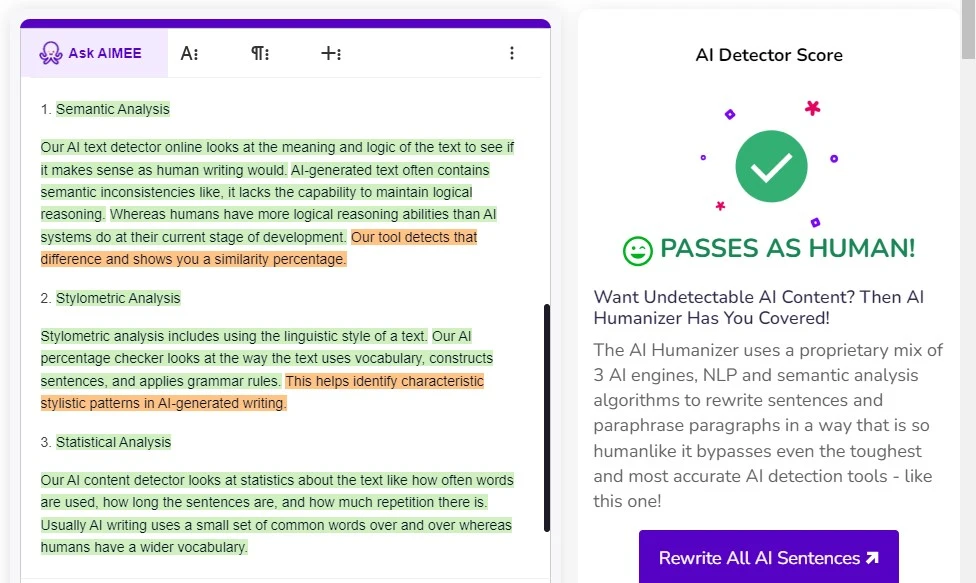
Both tools have the same results. but the AI Detector provides more detailed insights into my content, offering additional features that I'll discuss below.
More info: Tips To Use Plagiarism Checker And Paraphrasing Tool
Features of AI Detector
AI Detector offers many features, including
- AI Detector is great at spotting AI-generated writing and picking up on any repeated words, phrases, or sentences. It easily analyses your text and flags any suspicious patterns.
- I like how AI Detector gives me a really detailed breakdown of my text. It points out specific areas that might suggest AI involvement.
- It has a word limit of 500 words, which means I can use it for pretty much anything I'm writing.
- It's really cool that AI Detector not only tells me how many words, characters, and sentences are in my text but also detects the language it's written in.
- This tool has cool features like predictions, perplexity, entropy, and diversity metrics. These might sound fancy, but they're super helpful. They tell me stuff like how predictable my writing is and how many different words I use..
Of course, all these advanced features might be a bit much for someone who just needs a basic content writing tool. But it's good, and this tool is totally free. You don’t need to buy an account or sign up to use this tool.
Credibility
Now, it's important to note that no AI detection tool is going to be 100% perfect. Sometimes, people smartly paraphrased their sentences or AI can copy human writing so convincingly that it's tough to spot. However, based on what I've seen, the AI detector seems to be quite accurate most of the time. The team behind it says it can usually identify AI-generated text correctly, which is quite impressive.
Of course, the real test is how the tool performs in practical use. And from my own experience of running various texts through the AI Detector, I have to say I've been quite impressed with the insights it's provided.
More info: What Is Academic Integrity And Why Is It Important?
Things I like about this website
Here are the things I like about this website:
- It's completely free to use, which is awesome because I don't have to worry about any hidden costs or subscriptions.
- The interface is really user-friendly, making it easy for me to navigate and use the tool without any confusion.
- Compared to other big websites offering similar services, this website stands out because it offers unique features that I haven't seen elsewhere.
These things should be improved
There's a word limit of 500 words, but honestly, for a free version, that's not too bad. It's a minor inconvenience, but considering it's free, I can overlook this limitation.
If you throw a really lengthy piece of text at it, the tool might get a bit confused, or you could potentially bypass its detection with a few tricks. This means it might not be as accurate with longer texts, which is something to keep in mind.
It would be helpful if the tool highlighted the areas where AI writing is detected. This way, users could easily see which parts of their text might need a closer look or further editing.
ai-detector.info quick review
- Accuracy: 7/10
- Features: 6/10
- Ease of Use: 9/10
- Customer support: 7/10
- Price: Totally Free 10/10
- Speed: 9/10
I've tested this website, and overall, I'm impressed with all the features it provides. I have shared all the accurate information; the ratings are very honest; and this is not a sponsored post. Our reviews aim to provide unbiased, third-party perspectives. I don't receive any commission or external benefit from mentioning a website or its performance.
Summary
After checking out the AI Detector tool, I'm pretty impressed with what it offers. It's perfect for anyone who needs to make sure online text is genuine, especially with so much AI-generated content floating around nowadays.
What's cool about AI Detector is that it's easy to use and gives a detailed analysis of the text. It checks things like language and style to see if it looks like it was written by AI.
Plus, it works with all kinds of text, from short social media posts to long articles. And you just paste in the text and click a button. Sure, it's not perfect, and AI can sometimes trick the system. But the team behind AI Detector is honest about its limitations, which makes it trustworthy.
Additional Blogs
- Checker-Plagiarism.Com Review: Accurate With Percentage
- Ai-Checker.Info Review: Can It Detect AI Generated Content
- Paragraph-Generator.Com Review: Is It Legit, Safe And Reliable?